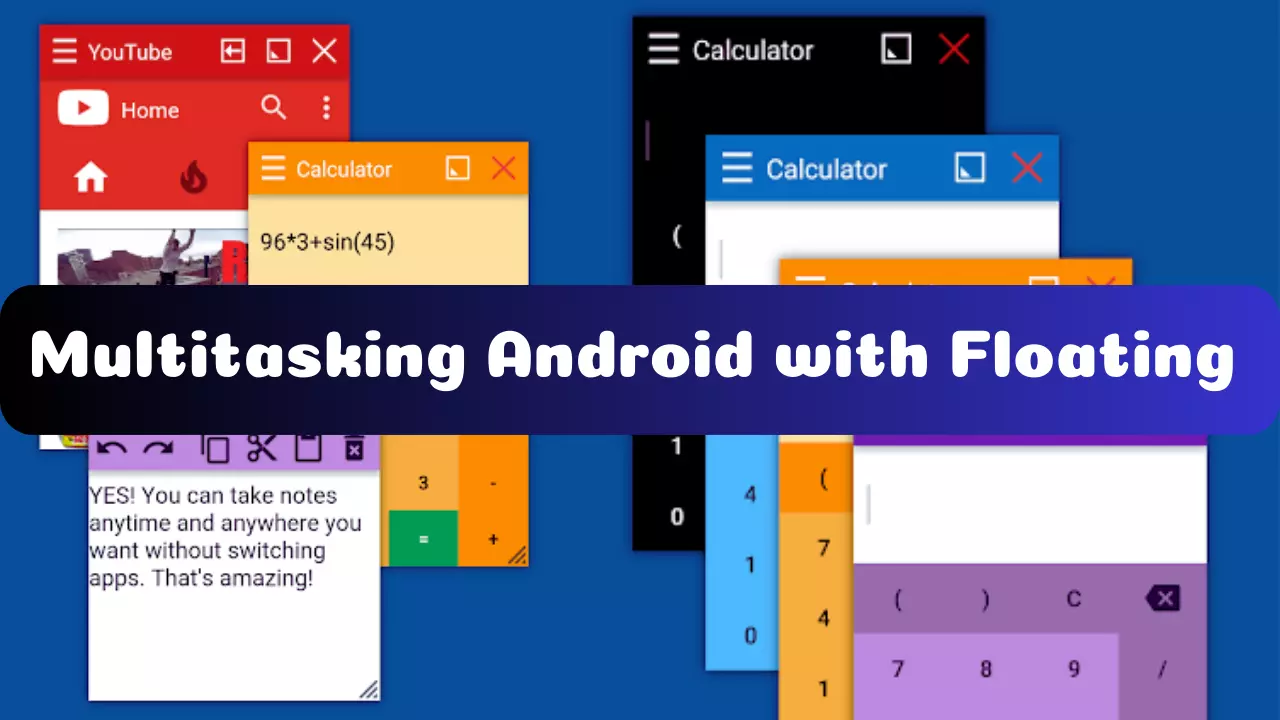In the fast-paced world of smartphones, efficiency and productivity are paramount. Android users seek ways to streamline their tasks and save time while utilizing their devices to their fullest potential.
If you’re tired of constantly switching between apps and want a seamless multitasking experience, look no further than Floating Apps.
With its extensive collection of floating mini apps, Floating Apps offers a revolutionary solution to enhance your Android experience.
The Power of Floating Apps
Gone are the days of closing one app to open another. Floating Apps empowers you to open multiple applications simultaneously in floating windows.
This groundbreaking feature allows you to take notes, use a calculator, view email attachments, access PDF files, browse the web, translate vocabularies, and so much more, all without leaving your current app. Say goodbye to interruptions and hello to seamless multitasking.
A Vast Collection of Floating Mini Apps
Floating Apps boasts the most extensive and advanced collection of floating mini-apps available on Google Play. With more than 41 floating apps at your disposal, you’ll discover an array of tools to cater to various needs. Some of the included apps are:
- Browser: Browse the web in a floating window without interrupting your current task.
- Notes: Jot down important information or reminders while staying within your active app.
- Document Viewer: View PDF, DOC, DOCX, ODT, and more file types without leaving your current context.
- Calendar: Stay organized and access your schedule without switching between apps.
- Social Media: Engage with your friends and followers on Facebook and Twitter while multitasking seamlessly.
- Calculator: Perform quick calculations in a floating window wherever you are.
- Contacts: Access your contacts list without leaving your messaging app or dialer.
- File Manager: Manage your files and documents effortlessly while working on other tasks.
- Media Players: Listen to music or watch videos in floating windows while using other apps.
- Image Viewer: Preview images without leaving your photo gallery app.
- Audio Recorder: Record voice memos and interviews on the go.
- Translator: Instantly translate vocabularies without switching apps.
- Maps: Explore locations and find directions with Google Maps in a floating window.
- Wifi Manager: Manage your Wi-Fi connections conveniently without leaving your current app.
- Games: Enjoy games in floating windows to make the most of your gaming experience.
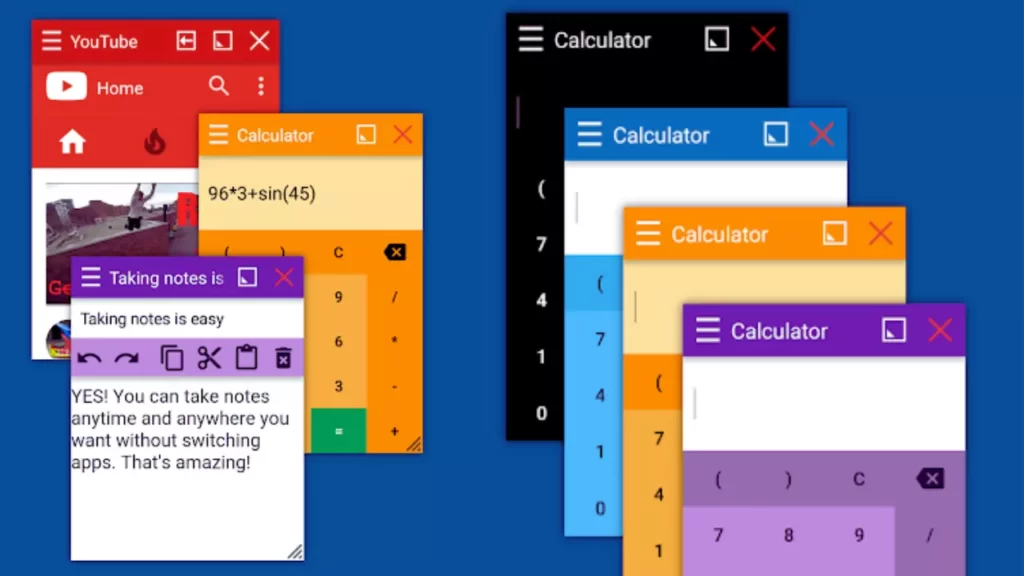
And this is just the beginning! Head over to Floating Apps’ official website to explore the complete list of available floating apps.
Seamless Customization and Accessibility
Floating Apps ensures a user-friendly experience with seamless customization and accessibility features. Turn your favourite home screen widgets and URLs into your very own floating apps. The power is in your hands to create a personalized multitasking environment that suits your needs.
With the Floating Menu and Quick Launch, accessing floating apps becomes a breeze. Whether you’re browsing the web, composing an email, or playing a game, you can effortlessly access your floating apps without interrupting your flow.
Powerful Features for Enhanced Productivity
The floating menu, a cornerstone of Floating Apps, offers a comprehensive interface to manage your floating windows efficiently.
Not only can you access your floating apps, but you can also switch between normal and recent apps, and access shortcuts with ease.
The movable and resizable quick launch icon ensures that your most-used floating app is just a tap away, always staying on top of other apps for instant access.
Managing your floating windows is a breeze as well. Simply drag the title to move a window or resize it by dragging the bottom bar. Tailor your multitasking environment to suit your preferences and enhance productivity.
Maximizing and Minimizing with Ease
Floating Apps offers you the flexibility to maximize a floating app, utilizing the entire screen when needed, and minimize it when not in use, preserving valuable screen real estate. If you need the app later, you can easily restore it.
Unlock Advanced Features and Functions
Floating Apps provides access to advanced features and functions through the context menu. Control window settings, adjust borders, and transparency for a fully tailored experience.
Furthermore, interacting with floating apps is just like using regular apps. Open links, play videos or view images effortlessly with shortcuts, notifications, and more. It’s the ultimate multitasking solution for Android users.
Our Commitment to Excellence
Floating Apps stands out as the best of its kind due to our unwavering commitment to delivering exceptional user experiences.
For over five years, we have devoted ourselves to refining and expanding our offerings to meet the evolving needs of our users.
We take pride in our dedicated customer support team, always ready to assist users in resolving any issues they may encounter while using Floating Apps. Your satisfaction is our priority, and we’re here to ensure you’re never left alone on your multitasking journey.
Multi Tab Floating App install
Please ensure that you are downloading apps from trusted sources to avoid any security risks. If you encounter any issues during the installation process or need further assistance, you can refer to the app’s official website or contact their support team.
Conclusion:
In a world where productivity is key, Floating Apps emerges as the ultimate solution for seamless multitasking on your Android device. Say goodbye to app-switching and embrace a new era of efficiency and productivity.
Experience real multitasking like never before with Floating Apps’ impressive collection of floating mini apps. Whether you need to take notes, access PDF files, manage your social media, or perform quick calculations, Floating Apps have you covered.
Explore the possibilities and enhance your Android experience with Floating Apps today. Unlock the power of multitasking and witness your productivity soar to new heights.
Frequently Asked Questions (FAQs)
What are Floating Apps?
Floating Apps is a revolutionary Android application that allows you to open multiple apps in floating windows, enabling seamless multitasking without leaving your current app.
What are the benefits of using Floating Apps?
With Floating Apps, you can take notes, browse the web, view email attachments, access PDF files, use a calculator, and much more, all while staying within your active app. It enhances productivity by eliminating the need to switch between apps constantly.
How many floating mini apps do Floating Apps offer?
Floating Apps comes with an extensive collection of over 41 floating mini apps, including a browser, notes, document viewer, calendar, social media, media players, translator, games, and more.
Can I customize my floating apps?
Absolutely! Floating Apps allows you to create your own floating apps from home screen widgets and URLs, giving you the freedom to personalize your multitasking experience.
How do I access my floating apps?
Floating Apps provides two convenient ways to access your floating apps. You can use the Floating Menu or Quick Launch to effortlessly switch between floating apps without interrupting your workflow.
Is the floating menu customizable?
Yes, the floating menu is highly customizable. You can not only access your floating apps but also switch between normal and recent apps and access shortcuts with ease.
How do I manage floating windows?
Managing floating windows is simple. You can move a window by dragging its title and resize it by dragging its bottom bar, allowing you to arrange windows according to your preferences.
Can I maximize and minimize floating apps?
Yes, you can maximize a floating app to utilize the entire screen and minimize it if you don’t need it at the moment, preserving screen space. You can easily restore minimized apps when required.
Are there advanced features available?
Absolutely! Floating Apps offers advanced features and functions through the context menu, enabling you to control window settings, adjust borders, and transparency for a fully tailored experience.
Is Floating Apps compatible with all Android devices?
Floating Apps is designed to work with a wide range of Android devices. It supports multiple languages and is available in numerous regions, ensuring a global user base can enjoy the benefits of real multitasking.
Is Floating Apps free to download and use?
Floating Apps is available as a free download on Google Play, allowing users to access a selection of its features. However, some advanced features may require a premium upgrade for full functionality.
Embrace the power of multitasking and boost your productivity with Floating Apps. Experience real multitasking on your Android device like never before!
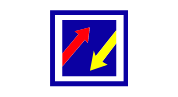
Before I start writing the article, I start writing the article only answering the question of what is the need of the users who come to my article and can we satisfy their needs 100 per cent. I start writing each article only after I have a good understanding of what I know and what I don’t know. And all my articles are articles published following Google’s website article policy.