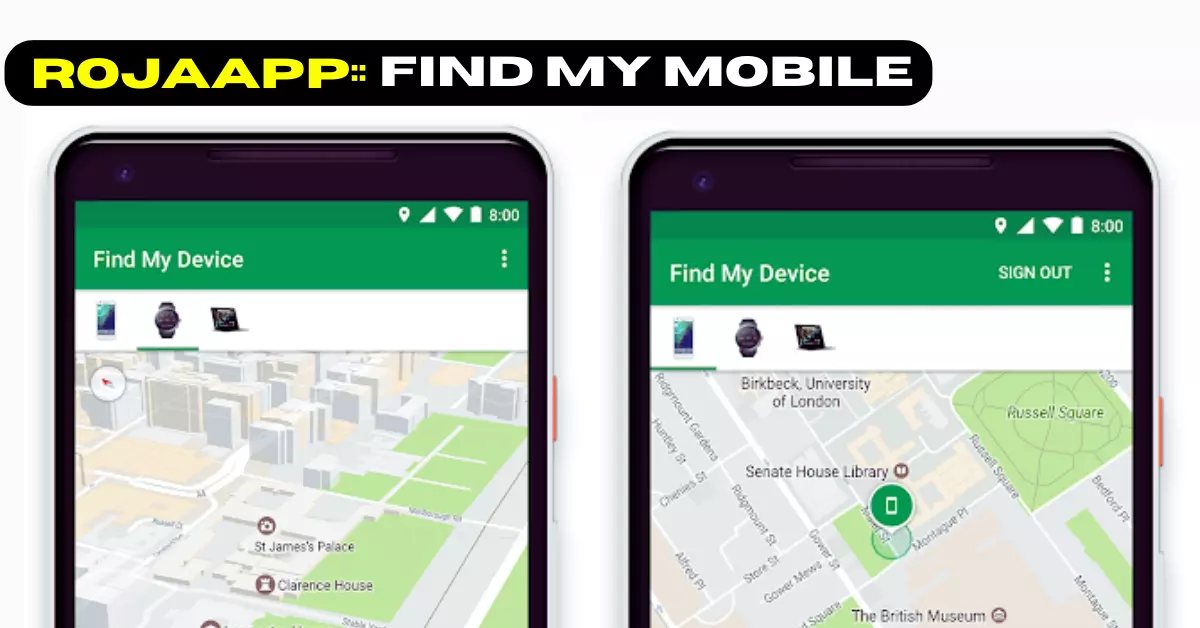Most of you may be familiar with the Google Find My Device application which is discussed in this article. However, this website article is designed to clearly provide you with its additional features and highlight its importance to you.
This means that no matter how much you spend on buying a mobile phone, it is important to keep it safe. The reason is that we have started saving more of our information on mobile.
So the moment your mobile leaves your hand, you will need the help of Google to find out where it is and if someone has taken it.
Given below is the information related to this particular track Google My Device application and some discussion has also taken place. Read all and directly install this application and use it on your mobile, it is a security application for your mobile.
Main Features:
- Help you easily locate a lost Android device
- Play Sound
- Lock, erase, or show a message
- Locate your phone, tablet, or watch
What Is Google Find My Device?
Google Find My Device is a service provided by Google that helps users locate and secure their Android devices.
It is a feature available on Android devices that allows users to track the location of their lost or stolen devices, remotely lock them, play a sound to help locate them, or even erase the data on the device to protect sensitive information.
Here are some key features and functionalities of Google Find My Device:
- Location Tracking
- Remote Lock
- Play Sound
- Erase Data
Location Tracking: When enabled, Google Find My Device uses GPS, Wi-Fi, and mobile network data to provide the current location of the Android device. Users can access this information through the Find My Device website or mobile app.
Remote Lock: If a device is misplaced or stolen, users can remotely lock it to prevent unauthorized access. This feature helps protect personal data and ensures that the device cannot be used until the correct passcode or pattern is entered.
Play Sound: When users misplace their Android device, they can trigger a sound to play at maximum volume. This feature helps locate the device when it’s nearby, even if it’s in silent or vibrate mode.
Erase Data: In situations where the device cannot be recovered, or if there is a concern about sensitive data falling into the wrong hands, users can choose to remotely erase all the data on their Android device. This action restores the device to its factory settings and removes all personal information.
To use Google Find My Device, users need to have an active Google account and have the Find My Device feature enabled on their Android devices. They can then access the service through the Find My Device website or by installing the dedicated Find My Device app from the Google Play Store.
Please note: That the specific features and functionalities of Google Find My Device may have evolved or expanded since my knowledge cutoff in September 2021.
It’s always a good idea to refer to the latest documentation or information provided by Google for the most accurate and up-to-date details about the service.
How Does Work Google Find My Device App?
Google Find My Device is a built-in feature on Android devices that helps users locate, secure, and manage their lost or stolen devices. Here’s how it typically works:
Activation: To use Google Find My Device, you need to ensure that it is enabled on your Android device.
By default, many Android devices have this feature enabled, but you can verify its status in the device’s settings. Go to “Settings” > “Security” or “Google” > “Security” and look for the “Find My Device” or “Find My Phone” options. Make sure the toggle switch is turned on.
Google Account: You need to be signed in to your Google Account on the device. This is the same account that you will use to access the Find My Device service.
Locating the Device: If you misplace your Android device, you can use another device with an internet connection to access the Find My Device service. You have two options:
a. Website: Visit the Find My Device website (https://www.google.com/android/find) on a computer or another mobile device. Sign in with the same Google Account used on the lost device.
b. App: Install the Find My Device app from the Google Play Store on another Android device. Sign in with the same Google Account.
Locating the Device: Once signed in, the Find My Device service will display the last known location of your Android device on a map. It uses GPS, Wi-Fi, and mobile network data to determine the location. Keep in mind that for accurate results, the lost device must have an active internet connection.
Additional Actions: In addition to location tracking, the Find My Device service offers several other features:
a. Play Sound: If you believe your device is nearby, you can trigger it to play a sound at maximum volume, even if it’s in silent or vibrate mode. This helps you locate the device.
b. Secure Device: If your device is lost or stolen and you want to protect your personal data, you can remotely lock it. This prevents unauthorized access until the correct passcode or pattern is entered.
c. Erase Device: In extreme cases where recovery is unlikely or if you have concerns about sensitive data falling into the wrong hands, you can remotely erase all the data on your Android device. This action restores the device to its factory settings.
It’s important to note: That the effectiveness of the Find My Device feature depends on various factors, such as the device’s battery level, internet connectivity, and location accuracy. Additionally, to use some advanced features like locking or erasing the device, it needs to be connected to the internet.
Remember to consult the official Google support documentation or the Find My Device app itself for the most accurate and up-to-date information on how to use the service on your specific Android device.
play store details of Google Find My Device
| Available On | Play Store |
| Purpose | Useful |
| Nowadays Installs | 100,000,000+ |
| Size | 4MB |
| Offered By | Google LLC |
Google Find My Device: Find, lock, erase, or play a sound on any lost Android device. Locate your lost Android device and lock it until you get it back
Features:
See your phone, tablet, or other Android devices and accessories on a map. If the current location isn’t available, you’ll see the last online location.
Use indoor maps to help you find your devices in airports, malls, or other large buildings
Navigate to your devices with Google Maps by tapping the device location and then the Maps icon
Play a sound at full volume, even if a device is set to silent
Erase a lost Android device, or lock it and add a custom message and contact info on the lock screen
See the network and battery status
More Details Of Google Find My Device App
| App Policy | http://www.google.com/policies/privacy |
| Website | http://www.google.com |
| Contact | [email protected] |
| Address | 1600 Amphitheatre Parkway, Mountain View 94043 |
See hardware details
Permissions:
- Location: To show your device’s current location on a map
- Contacts: To access the email addresses associated with your Google Account
- Identity: To access and manage email addresses associated with your Google Account
- Camera: To take pictures and videos
Maybe you like it:
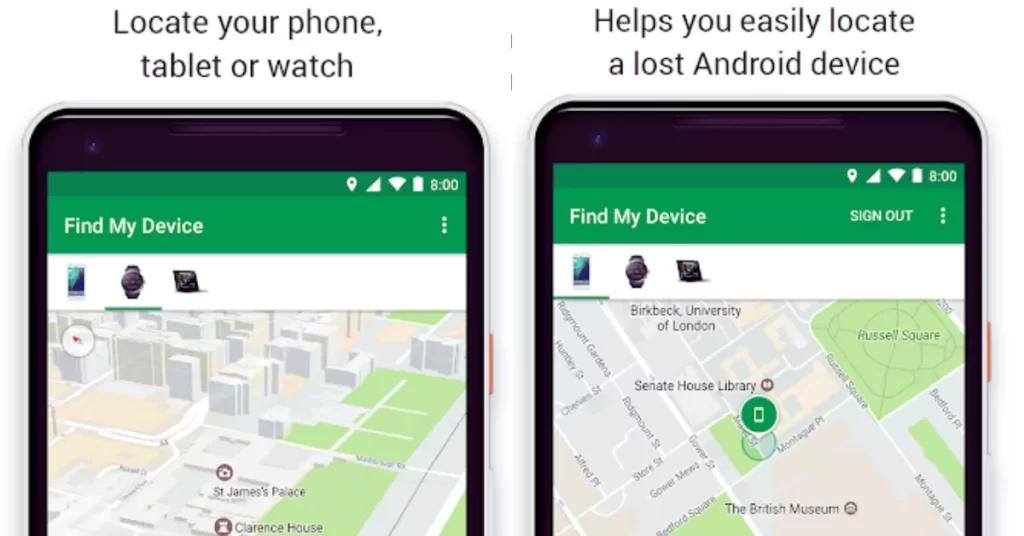
Play Store Google Find My Device Download
More than 100 million people have downloaded and used this Google Find My Device application now to protect their mobile.
So follow that guide and download this post, this download may increase in the future, this is one of the great applications.
In the website article, we have given you the opportunity to download this application from the google play store and you will get it while traveling.
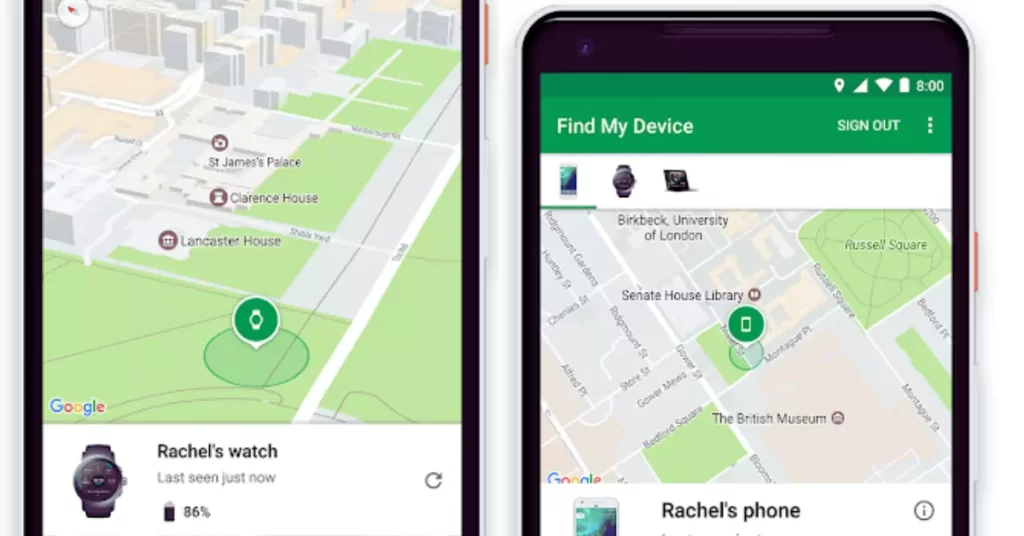
Android Google Find My Device
We hope that all the information discussed in the article will satisfy your query. And we will always provide you with the best application.
Note: Click below to go to the home page of the application discussed in this article.
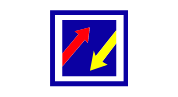
Before I start writing the article, I start writing the article only answering the question of what is the need of the users who come to my article and can we satisfy their needs 100 per cent. I start writing each article only after I have a good understanding of what I know and what I don’t know. And all my articles are articles published following Google’s website article policy.